| Quick Verdict: If you enjoy creating things in sandbox builders, Dream Garden is a no-brainer for you. I had very few problems navigating things, and it’s all laid out in a way that is easy to maneuver. |
| Game: | Dream Garden |
| Developer(s): | Campfire Studio |
| Publisher: | Campfire Studio |
| Review Score: | 10 |
| Cozy Score: | 10 |
| Price: | $7.99 |
| Pros: | You have a lot of freedom to design what you like with different environments, lighting, weather, and the ability to change the size/color/shape of things. |
| Cons: | Some items hang (windchimes and dreamcatchers), and I couldn’t really figure out how to get them to hang from anything; they kept getting stuck inside of poles and pillars. |
| Platforms: | PC |
| Genres: | Sandbox |
Dream Garden is a sandbox builder that lets you design zen gardens. The aesthetic leans heavily into Japanese culture and essentially gives you a literal sandbox to play in. There are tons of ways to customize the environment, so it’d be terribly easy to create vastly unique gardens one after the other.
I’ve always said that I’m notoriously bad with sandbox games, and that’s honestly true. However, Dream Garden was fairly intuitive to work with and gave me the space to really come into my own. My garden took nearly three hours to complete and is fairly lackluster in comparison to the marketing images, but I made something! And, weirdly, I have an idea for my next garden already.
Trust me, this never happens. Usually, with these types of games, I’m done after doing something once. So, this is my white whale.
Whether you want to create the traditional zen garden, complete with sand etchings, or if you want to build a park or water feature, you’re able to do that. When you first start your garden, you can choose its size and shape.
Once you get started, you’ll be able to change the terrain not only in what it resembles, like grass or sand, but you can also change the land itself. If you want hills or lakes, you can raise and lower the levels to achieve that. You have slider tools that will allow you to choose how opaque, how intense, or how large the size you want to change is.
With the smoothing tool, you don’t have to worry about being precise. Be as messy as you like and then smooth it over. It’ll automatically change the land by raising or lowering it to make things uniform. The smoothing tool is honestly what saved me.
From there, you can decide the season, the weather, and the time of day. By changing the seasons, your plants will change in the fall, and snow will blanket everything in winter. If you want the ambiance of rain, you can do that, and if you want a night scene, that’s possible as well.
With everything adjusted, you’re free to place down items, plants, trees, stones, and animals. Personally, I loved the fireflies. Being able to put them down and watch them twinkle inspired me to do a night scene, and it was magical.
Watch the trailer for Dream Garden!
There is a finite number of items to choose from, but the selection is varied enough that it shouldn’t feel stale. With the ability to change the colors and resize things, you’ve got even more freedom to create exactly what you’re going for.
Add in the fact that there’s a calming soundtrack, and you can hear some ambient sounds like running water next to your water feature, and Dream Garden is a delightful way to pass some time.
If you’re looking for something that allows you to express your creativity while relaxing, then Dream Garden needs to be on your gaming shelf. I genuinely had a delightful time. This one surprised me, and I’m overjoyed to have a sandbox game that makes me feel like I’m pouring into my cup instead of out of it.
If you’d like to give Dream Garden a try (and you absolutely should), you can get Dream Garden for $7.99. If you want to check out some of our other reviews, then you can check out some of our latest, like Whisper of the House or SOPA – Tale of the Stolen Potato.
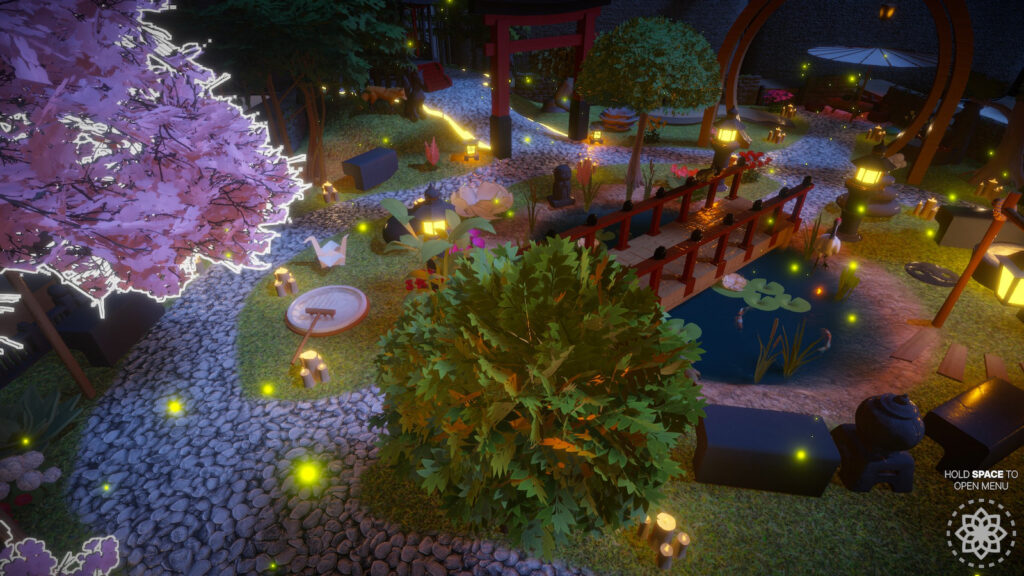

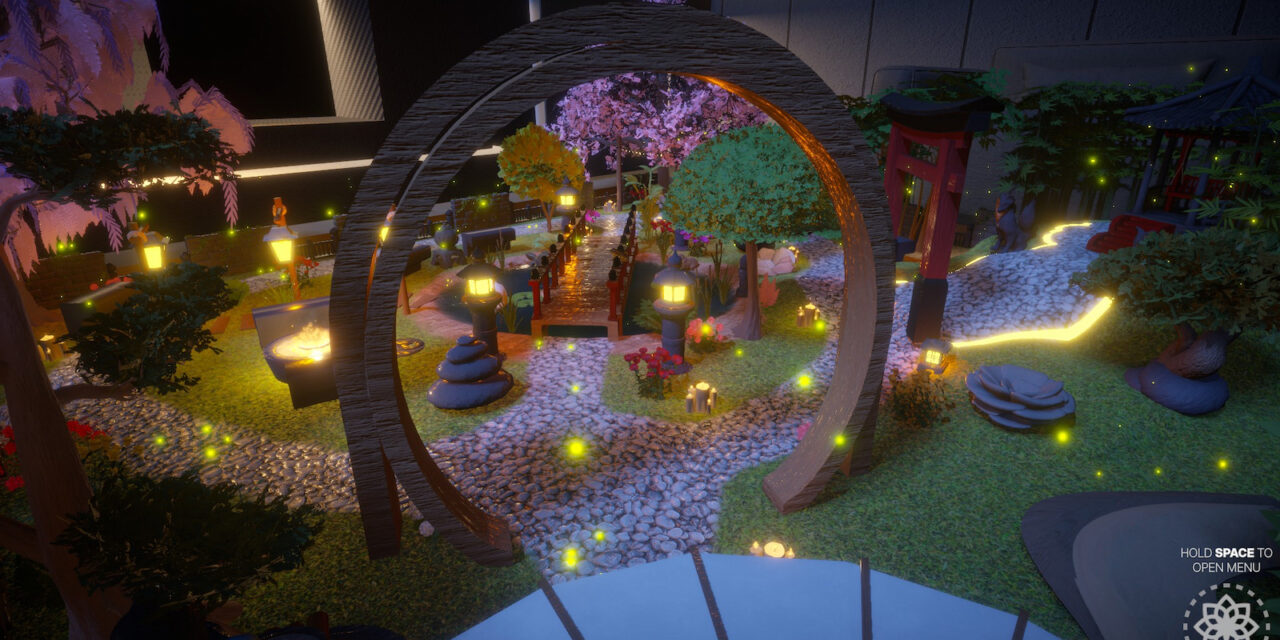
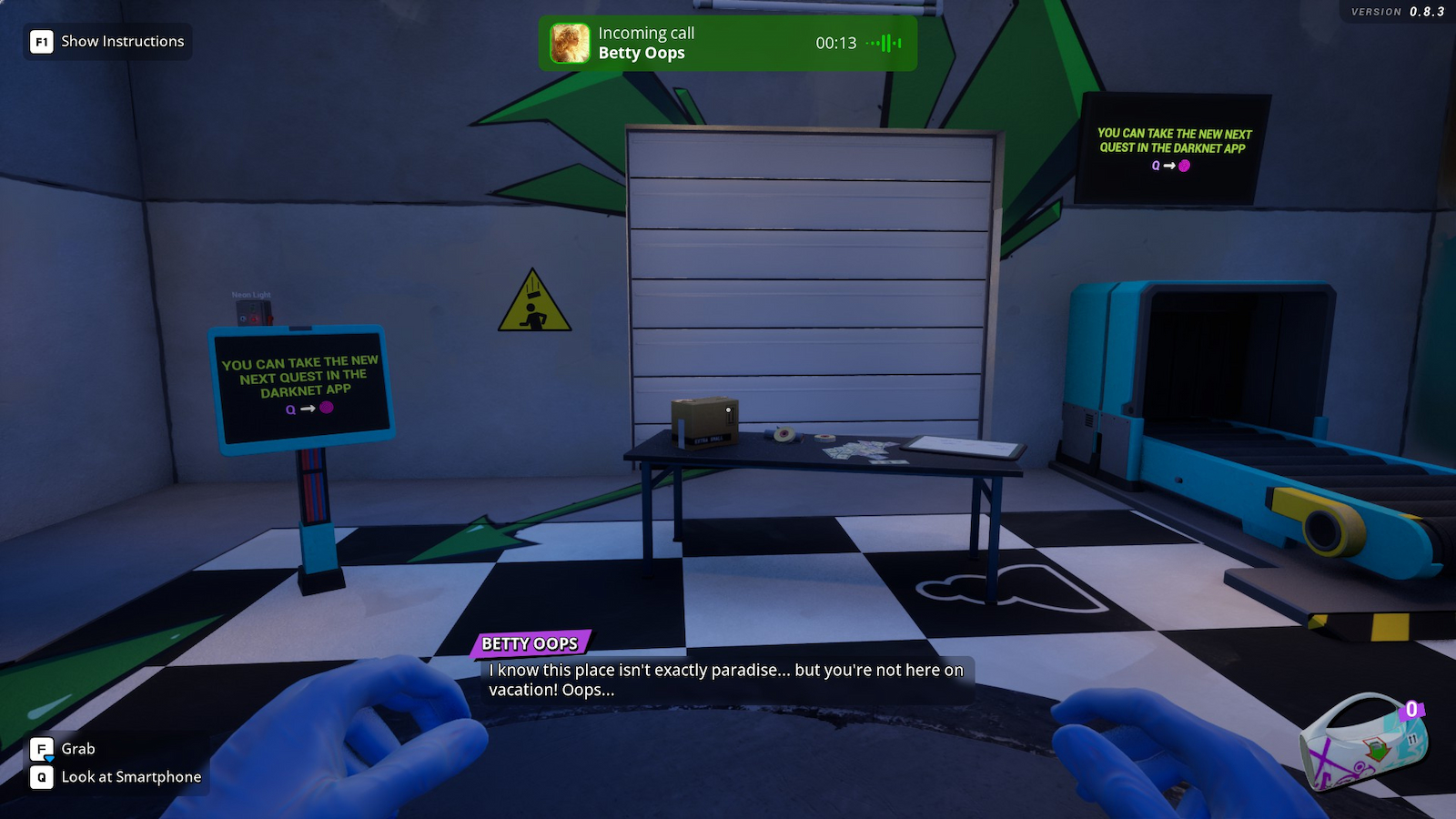



Trackbacks/Pingbacks