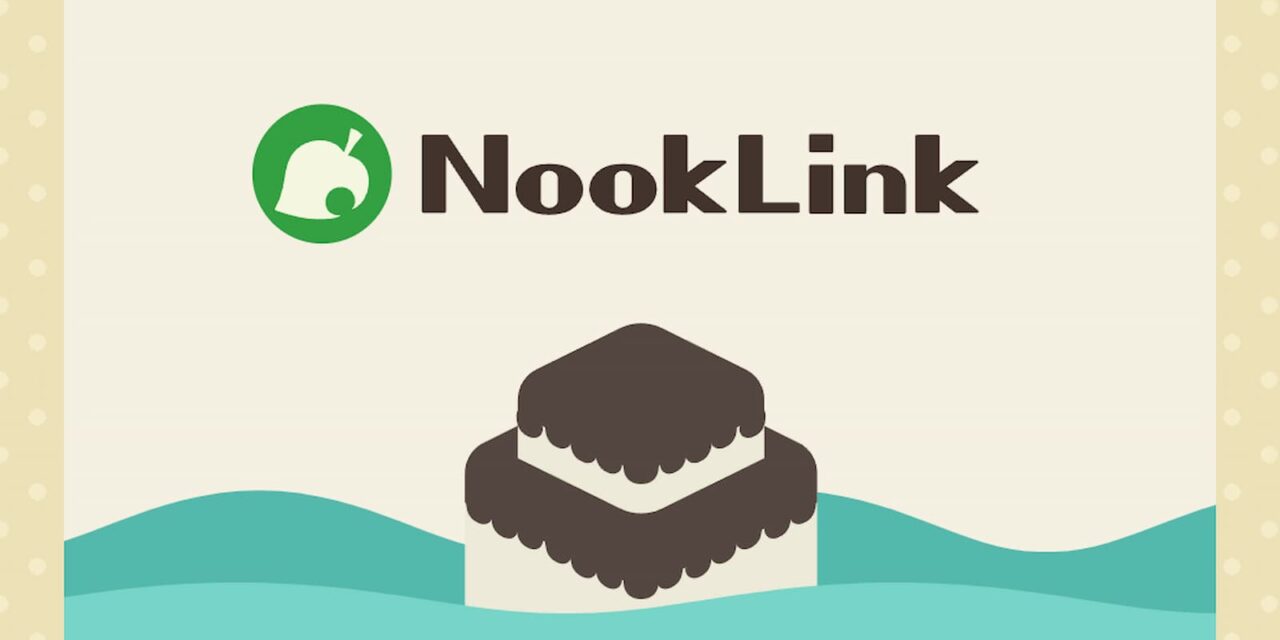Animal Crossing: New Horizons has been around for over 5 years as of writing, including additional apps like the NookLink in the former Nintendo Switch Online app from several years back. The app itself, now simply named the Nintendo Switch App, still functions and includes everything that has come to NookLink since launch.
With the announcement of the Animal Crossing: New Horizons – Nintendo Switch 2 Edition and the Ver.3.0 update coming on January 15th, 2026, we wanted to give a fresh update on how to use NookLink to its full advantage. Not every functionality is super useful, but some are hidden gems and worth checking out!
First off, you need to make sure you have a current Nintendo Switch Online membership to use NookLink. This can be any version of it — family, individual, with or without the expansion pack, or even just the free 7-day trial.
Nook Points and Redeem for Items through NookLink
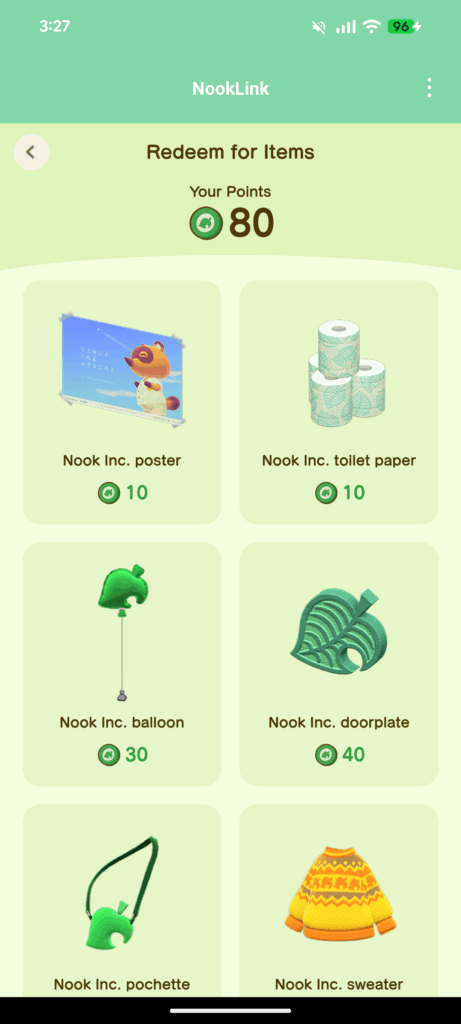
I’m going to start off by talking about Nook Points. They’re a special currency only available in the NookLink application, and they let you purchase items that are exclusive to the app.
You can earn 10 Nook Points once per day by logging into the NookLink app, going into the Nook Points section, and clicking on Get Points. If you’re lucky, the 10 Points will have a multiplier of 2, 3, or even 5, meaning you can earn up to 50 that day for just clicking on it.
The Nook Point item catalog, as of writing, has a bunch of special New Horizons-themed furniture items, clothing, photos, and tools in the “Redeem for Items” section, in NookLink, which you can buy up to two per day and have them sent to your ACNH game.
The items are as follows:
- Nook Inc. Poster – 10 Nook Points
- Nook Inc. toilet paper – 10 Nook Points
- Nook Inc. balloon – 30 Nook Points
- Nook Inc. doorplate – 40 Nook Points
- Nook Inc. pochette – 50 Nook Points
- Nook Inc. sweater – 50 Nook Points
- Aloha-edition carrying case – 60 Nook Points
- Nook Inc. cushion – 60 Nook Points
- Raccoon wall clock – 80 Nook Points
- Timmy and Tommy’s photo – 100 Nook Points
- Tom Nook’s photo – 100 Nook Points
- Isabelle’s photo – 100 Nook Points
This list may change or grow with the Ver.3.0 update in January 2026.
Catalog
The Catalog is exactly what it sounds like. It’s a Catalog of all items in the game to help you figure out what you may be looking for or missing.
You can search by the name of the item or by selected criteria, as well as favorite items or clothing you want to save.
There’s an option to see “New items”. While the game has not had any new items since 3/21/2022, as of writing, it’s possible this may change after the Free Ver.3.0 Update.
Passport and Designs
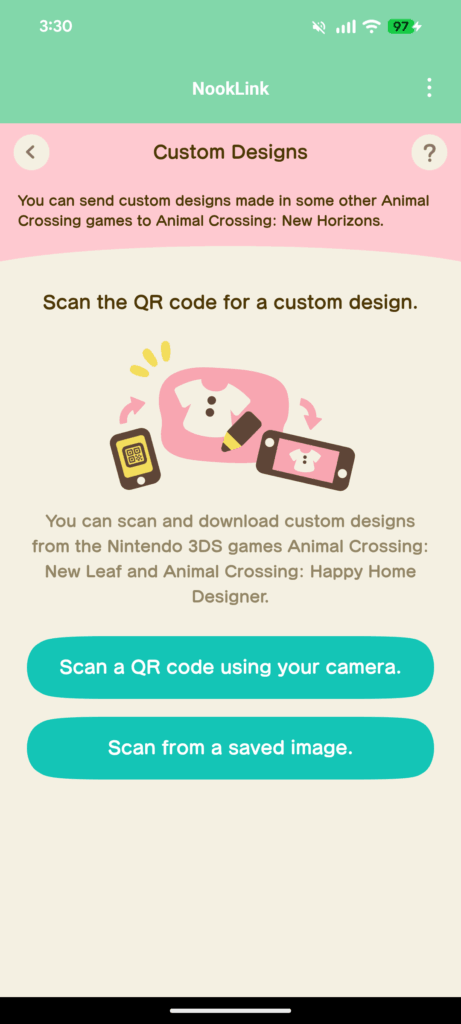
The Passport is a nice overview of your own personal villager, as well as information about your island and island villagers and previous Dream Islands you’ve accessed. More importantly, it’s also an easy way to find your own Custom Design Creator ID, Dream Address, and Happy Home Network ID.
Speaking of the Custom Design Creator ID, the Custom Designs button on your main screen will take you to a feature that began all the way back in Animal Crossing: New Leaf and Animal Crossing: Happy Home Designer for the Nintendo 3DS. You can create custom designs for tiles, clothing, and more, using various applications on the internet. But all of the QR codes available already work within Animal Crossing: New Horizons as well.
This app will give you a QR code scanner that will pull the saved design into your island, which you can use. You can scan it with the camera or scan from a saved image on your phone.
While Animal Crossing: New Horizons has a multitude of items and clothing to work with right from the get-go, the Custom Designs give you access to unlimited creativity options.
Keyboards, Reactions, and Best Friends
We’re grouping the three buttons for Keyboards, Reactions, and Best Friends together as they all have to do with online socializing with other humans in Animal Crossing: New Horizons.
Keyboards and Reactions are in the NookLink app to make it easier to type to people and use reactions without needing to manually type with a controller in the game. Early players utilized third-party applications like Discord to do this, so Nintendo added this as a functionality with the NookLink app. You can even use Reactions in the Keyboard or stand-alone.
Best Friends is exactly as it sounds. You can set players you have interacted with as Best Friends to send messages to, similarly to the Keyboard feature.
HHN (Happy Home Network)
For those who have the Happy Home Paradise expansion DLC (either purchased or through the Nintendo Switch Online Expansion Pass, the HHN (or Happy Home Network) is a great way to track any recent vacation homes the player has seen online or favorited.
You can access this after designing 13 vacation homes in Happy Home Paradise.
Island Newspaper and Island Life 101

The Island Newspaper is exactly as it sounds. It’s meant to be an in-game newspaper that details tips and tricks, events you do that are noteworthy, and a Turnip Tracker.
The Island Life 101 button is just for additional tips for playing the game. Otherwise, it’s just a standalone minor tip function and doesn’t have any other functionality.
Before the end, I just want to give a quick shout-out to Nookipedia for filling in additional gaps of information about this aging app. If you are a fan of Animal Crossing and mobile games, you should check out my review of Animal Crossing Pocket Camp Complete, the standalone version of the long-running (yet defunct) mobile app.