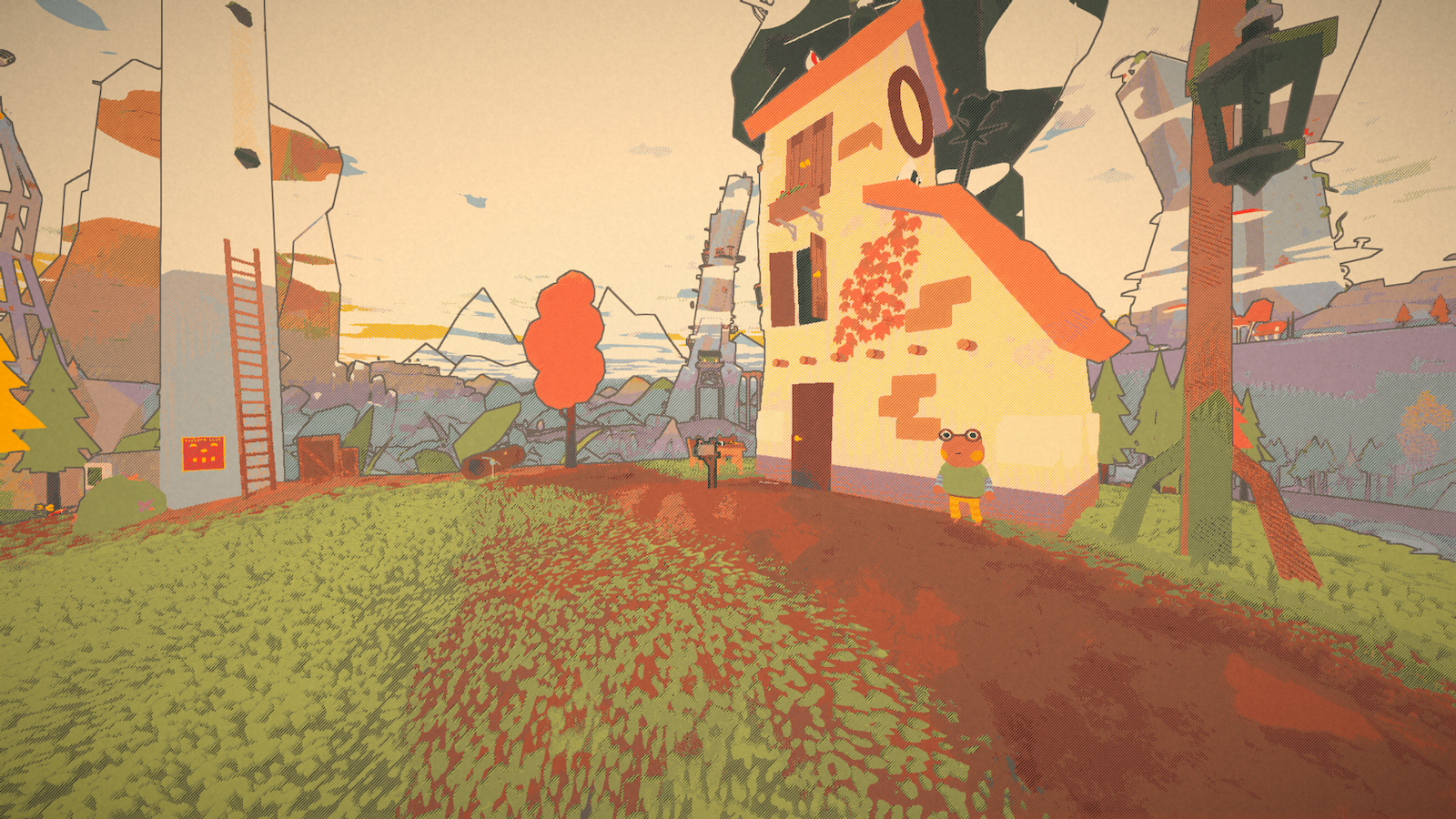LAN Party Adventures demo dropped today and it’s almost like stepping back in time. In it, you’ll go through the process of setting up a desktop computer, getting it hooked up to the internet, and configuring it to the right settings. And then you’ll do it over and over again.
Playing games with your friends back in the day meant that you were lugging your entire setup over to a friend’s house and trying to figure out how you were going to fit everyone in and get them plugged in. Times were tough back then.
If you’re wizened like I am, you’ll probably have a fond nostalgia for this game. If you’re not yet near your expiration date, you’ll likely find this game an interesting look into what ye olden computer days were like.
LAN Party Adventures isn’t just about playing Tetris with desktops to spend a few hours with your friends, however. Someone is missing. It’s not just connecting cables that you have to worry about. With a mystery afoot, you’ll need to connect the dots as well in order to figure out where Pedro is.
In this demo, you only have access to the first level and while it’s enough to get the gist of how the game works, it’s just a tiny crumb that’s a bit hard to judge by. You don’t really get the sense of the mystery happening around town or that Pedro is missing. You do, however, get to see where and how things connect as well as learn some of the programming needed to get the internals set up.
Personally, I thought placement was a bit fiddly across the board. Some of the objects that need to be connected are so small that you have to be at just the right angle to attach them. Luckily, there is a feature built in where you can get a closer look at things. So, it’s not that big of a deal.
Watch the trailer for LAN Party Adventures!
Unfortunately, the bigger issue is the placement of desktop towers and monitors. In the first level, you’re setting up your desktop at – duh – a desk. This means that towers are generally tucked under the computer. Or, I’m part of a very specific camp that believes towers on desktops are a waste of space.
Anyway, you can’t tuck the tower in because then you won’t be able to access the back of it. You also can’t put it too far away from the monitor, or else the cord isn’t long enough. So, I tried putting it behind the desk, thinking I could get things connected and then put the tower in place. No. You can’t move anything that has cables attached.
If you want to move something, everything has to be disconnected, and then you have to go through it all again. My hope for the full game is being able to move things even with cables attached. I eventually just slapped it down next to the desk and had no issues after that.
I will say, however, that seeing the cords from the keyboard and mouse stretching across the desk was damn near triggering. I know cord management is too much to really ask, but damn. I may have to change my alliances and become a tower on the desk person for future gameplay.
When it comes to connecting the cables, it’s pretty straightforward. There is the whisper of a mini-game, but it’s pretty mild.
Overall, LAN Party Adventures achieved what it set out to do with this demo; I was left wanting more. If you’d like to try out the first level of LAN Party Adventures, you can download the demo over on Steam. While you’re there, go ahead and wishlist the game because it helps out the developer and it keeps the game on your radar.